由于某些原因,openwrt软件源官方软件源在国内访问速度很慢,安装软件包时常失败,之前推荐使用的是中国科技技术大学的,但目前这个版本的在中国科技技术大学的镜像站并不是最新的,很奇怪,因此改用清华大学的,然而清华大学的镜像站不提供http访问方式,仅提供https访问,但openwrt官方默认固件是不支持https的,这就有点尴尬了。
一、让openwrt支持https访问
使用ssh登录进入openwrt执行以下命令
opkg update opkg install wget opkg install ca-certificates
二、替换域名
进入“系统”-“Software”-“configure opkg”(如果你的是中文找对应的翻译)
把第三个框里面的所有内容复制出来放到记事本里
使用替换功能将所有的“https://downloads.openwrt.org/"替换成”https://mirrors.tuna.tsinghua.edu.cn/openwrt/"
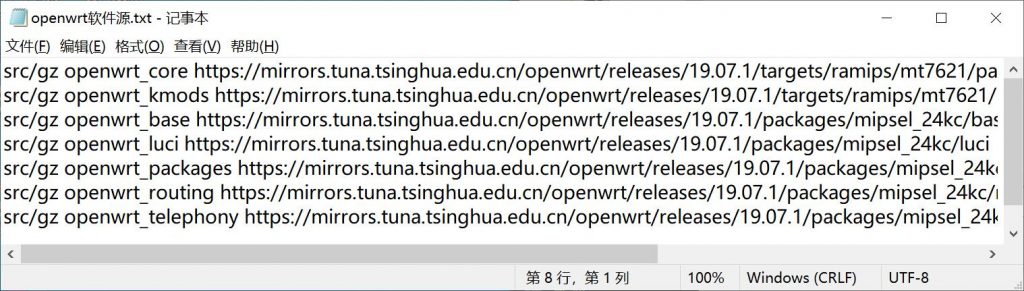
再把替换后的内容粘贴回去,保存一下。
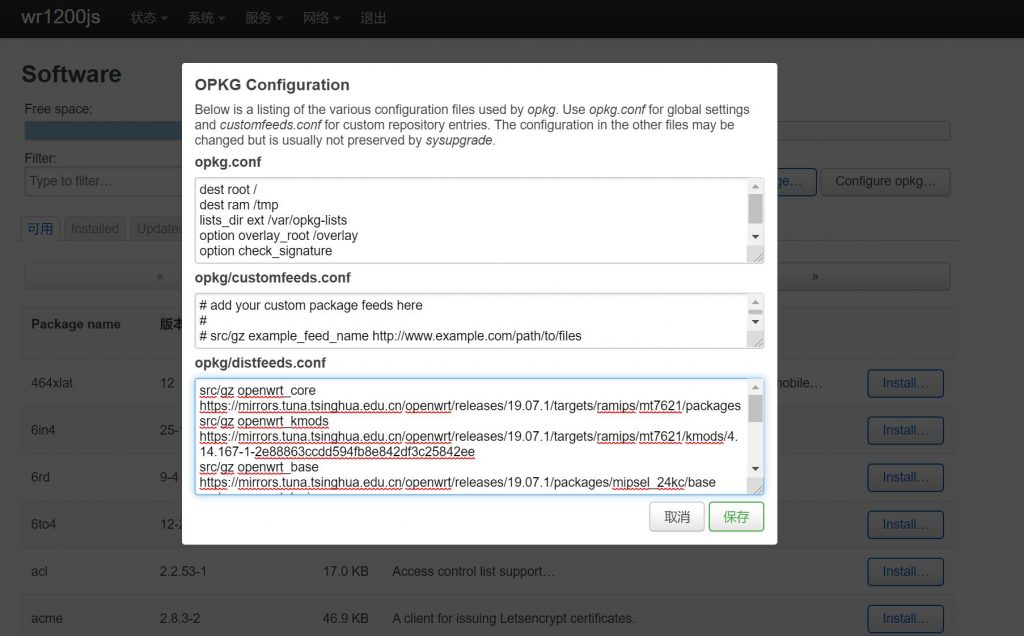
试试安装软件包,应该比较快了。

文章评论
纠正 https://mirrors.tuna.isinghua.edu.cn/openwrt/
是tsinghua 不是 isinghua
@Hsisjn 谢谢!