- 最近逛论坛了解到fcitx5.0相比4.0速度快许多,并且还自带一个非常好用的输入法fcitx5-chinese-addons,我跃跃欲试。说干就干。
一、卸载旧版本的fcitx
直接一行命令全部卸载光光,连配置文件也卸载掉。
sudo apt purge fcitx*二、安装fcitx5和他的好朋友们
sudo apt install fcitx5 fcitx5-chinese-addons三、重启一下电脑
四、开机后进入开始菜单
将fcitx5设置成开机启动,然后你也可以在fcitx5配置中设置自己喜好的选项,比如我使用的是双拼,那我就添加这个,设置成小鹤双拼。
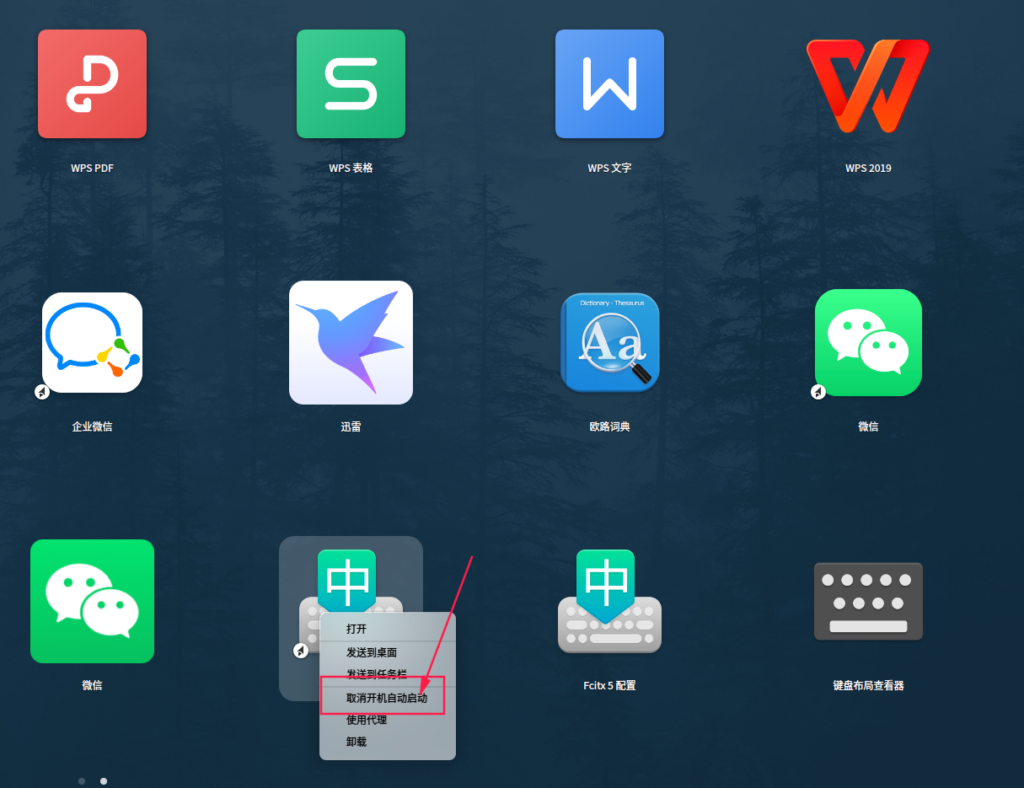

文章评论